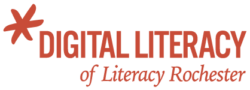Email is an old technology and it is inherently flawed. Consider following these guidelines to make yourself and your personal information more secure.
- General recommendations
- Passwords: there are two ways to create an email password: 1) use a combination of lower and uppercase characters, special characters (&^%) and numbers; or 2) create a long passphrase (grandmawasbornin1901)
- Two email accounts: consider using one email account for family/friends, and another account for all business transactions. Why? Some companies will sell your data, and having a second account limits your exposure
- Security Do’s: 1) if you suspect that your account with a business has been compromised, change your email password immediately; 2) change your password from time to time; 3) apply all software updates to your device
- Security Don’ts: 1) don’t send sensitive information by email; 2) don’t store sensitive information in cloud services like Evernote and Dropbox; 3) don’t ever give out personal information in response to an email. Call the sender to verify the email.
- Consider: using gmail for your email account(s). It is less susceptible to spam and phishing than yahoo, hotmail, frontier and aol.
- Spam
- Definition: spam is simply unsolicited email. For example, you book a hotel through hotels.com and suddenly you’re receiving email promotions from hotels.com
- Remedy: 1) unsubscribe to company emails (at the bottom of the email you’ll find the unsubscribe function in small print); 2) when you create accounts online, look for settings that allow you to regulate the emails you receive; 3) report the email as spam (you’re email provider will have an easy way to do this); 4) delete emails in your spam/junk folder. Remember first to review all emails in the folder, since some legitimate emails will end up there. When in doubt, report and delete.
- Phishing
- Definition: phishing emails will try to sell you something or gain access to your personal information. Sometimes, the phishing email appears to be from someone you know or from a company you’re doing business with.
- Remedy: 1) always check the email address of the sender. If it is unfamiliar, then it is likely spam or phishing; 2) never click on a link or attachment in a suspicious email; 3) use your email provider to report phishing; 4) text or call the individual or company listed as sender to verify the email is legitimate. Do not forward the email before verifying that it is legitimate