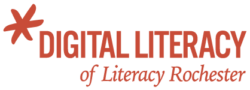0-9
- 4G LTE
- 4G Is the 4th generation of cellular mobile networks. LTE stands for “Long Term Evolution” which is the technology behind 4G cellular networks. There are two major mobile network types that are in use right now: 4G LTE and 5G. The G here stands for “generation.” Before 5G rolled out, 4G LTE was the fastest mobile network technology.
- 5G
- 5G Is the 5th generation of cellular mobile networks. There are two major mobile network types that are in use right now: 4G LTE and 5G. The G here stands for “generation.” The 3G network is the oldest still in regular use, and the 5G is the newest. 5G is currently the fastest cellular internet speed available.
- Access Point
- Is a device that creates a wireless local network. It connects to a wired router, switch, or hub via an Ethernet cable, and projects a Wi-Fi signal to a designated area.
- Account
- An account is an arrangement by which a user is given personalized access to a computer, website, or application, typically by entering a username and password.
- Ad
- An ad is a type of digital marketing that utilizes social networks such as, Facebook, Twitter, and Instagram.
- Address Bar
- An address bar is the familiar text field at the top of a web browser’s interface (GUI) that displays the name or the URL (uniform resource locator) of the current web page.
- Algorithm
- A set of rules that a machine can follow to learn how to do a task. Algorithms should always produce the same results if given the same inputs.
- Antivirus
- Antivirus is a kind of software used to prevent, scan, detect and delete viruses from a computer. Once installed, most antivirus software runs automatically in the background to provide real-time protection against virus attacks. Typically, most programs will use three different detection devices: specific detection, which identifies known malware; generic detection, which looks for known parts or types of malware or patterns that are related by a common codebase; and heuristic detection, which scans for unknown viruses by identifying known suspicious file structures. When the program finds a file that contains a virus, it will usually quarantine it and/or mark it for deletion, making it inaccessible and removing the risk to your device.
- App (Application)
- A mobile application, most commonly referred to as an app, is a type of application software designed to run on a mobile device, such as a smartphone or tablet computer. Mobile applications frequently serve to provide users with similar services to those accessed on PCs. Apps are generally small, individual software units with limited function.
- App Store
- The App Store gives people around the world a safe and trusted place to discover apps that meet our high standards for privacy, security, and content.
- Artificial Intelligence (AI)
- The term “artificial intelligence” is applied when a machine mimics “cognitive” functions that humans associate with other human minds, such as “learning” and “problem solving”.
- Asterisk
-
a symbol (*) used to mark printed or written text.
- Attachment
- An attachment is simply an additional file sent with an email message. An attachment can be an image file, a Word document, or one of many other supported file types.
- Audience
- The term audience refers to groups of people with an interest in your company or product. In the case of websites, the audience consists of all visitors to a website.
- Authentication
- The process of identifying yourself and the verification that you are who you say you are. Computers where restricted information is stored may ask you to enter your username and password to gain access.
- Autonomous
- A machine is described as autonomous if it can perform its task or tasks without needing human intervention.
- Avatar
- An avatar is an image that represents a person online, most often within forums and social networks.
B
- Background
-
Backgrounds are graphic design components that add character to a photograph or picture to produce beautiful images or posts with unique backdrops.
- Backspace
-
Is the key on a computer keyboard that you use to erase the text left of the insertion point, one character at a time.
- Back up
- The process of creating a copy of the data on your system that you use for recovery in case your original data is lost or corrupted. You can also use backup to recover copies of older files if you have deleted them from your system.
- Backward chaining
- A method where the model starts with the desired output and works in reverse to find data that might support it.
- Bandwidth
-
A measurement of the amount of data that can be transmitted over a network at any given time. The higher the network’s bandwidth, the greater the volume of data that can be transmitted. Network bandwidth is usually expressed in bits per second (bps); modern networks typically have speeds measured in millions of bits per second (megabits per second, or Mbps) or billions of bits per second (gigabits per second, or Gbps).
- Bias
- Assumptions made by a model that simplify the process of learning to do its assigned task. Most supervised machine learning models perform better with low bias, as these assumptions can negatively affect results
- Big Data
- Datasets that are too large or complex to be used by traditional data processing applications.
- Bio
- A bio on social media refers to a short bit of explainer text that explains who the user is.
- Blog
- Blog is a word that was created from two words: “web log.” Blogs are usually maintained by an individual or a business with regular entries of content on a specific topic, descriptions of events, or other resources such as graphics or video. “Blog” can also be used as a verb, meaning to maintain or add content to a blog.
- Bluetooth
- Bluetooth is a wireless technology that uses a radio frequency to share data over a short-range wireless communication between two devices, eliminating the need for wires.
- Bookmark
- Create a bookmark, or bookmarking online follows the same idea of placing a bookmark in a physical publication- you’re simply marking a website you found important, enjoyed, or want to continue reading later.
- Bot
- Bot is short for robot and called an internet bot – It is a computer program that operates as an agent for a user or other program or to simulate a human activity. Bots are normally used to automate certain tasks, meaning they can run without specific instructions from humans.
- Bounding box
- Commonly used in image or video tagging, this is an imaginary box drawn on visual information. The contents of the box are labeled to help a model recognize it as a distinct type of object.
- Browser
- A web browser takes you anywhere on the internet. It retrieves information from other parts of the web and displays it on your desktop or mobile device.
- Broadband
-
refers to high-speed internet access and advanced telecommunications services for homes, commercial establishments, government, schools, and community anchor institutions. In New York State, broadband service is primarily delivered via cable modem, fiber-optic cable, digital subscriber line (DSL), or through mobile wireless (5G/4G LTE).
- Browsing History
-
Browsing history refers to the list of web pages a user has visited, as well as associated metadata such as page title and time of visit.
- BYOD
-
Bring Your Own Device or “BYOD” is a business and technology policy that allows employees to bring in personal mobile devices and use these devices to access company data, email, etc.
C
- Cable
- A cable is an insulated wire or wires having a protective casing and used for transmitting electricity or telecommunications signals.
- Cable Modem
- Uses coaxial cable to deliver broadband. Bandwidth is managed through shared connections.
- Cache
- A cache — pronounced CASH — is hardware or software that is used to store something, usually data, temporarily in a computing environment. It is a small amount of faster, more expensive memory used to improve the performance of recently or frequently accessed data.
- Caps Lock
-
Is a key on a computer keyboard that you press to make any letters you type appear as capital letters until you press it again.
- CAPTCHA
-
A test to prevent spamming software from accessing a website by requiring visitors to the site to solve a simple puzzle (typically by reading and transcribing a series of numbers or letters from a distorted image) in order to gain access to the site.
- Cellular Data
- Cellular data is the provides access to the Internet when not within a Wi-Fi network. Hotspots take precedence over cellular transmission. If cellular data is turned off, users that are not in Wi-Fi range cannot access the internet. Prior to 4G LTE, cellular data could not be accessed while making a phone call on the same device.
- Chatbot
- is a program that is designed to communicate with people through text or voice commands in a way that mimics humans-to-human conversation.
- Check boxes
- Check boxes are a small box on a form into which a check or other mark is entered as the response to a question.
- Cipher
- In cryptography, a cipher is an algorithm for performing encryption or decryption—a series of well-defined steps that can be followed as a procedure.
- Classic algorithm
- Classic algorithms are existing solutions to common computer science problems that can be reused.
- Click
- Is an action which is performed on a website that has been consulted by an Internet user with a simple click of a mouse.
- Click and Hold
- The action of clicking your computer’s mouse on an object and holding the mouse button down, but not releasing it –. Depending on what you click upon, this may bring up an additional menu or list of selections you can make by pulling the mouse down and releasing the button.
- Cloud
- The cloud, simply, refers to software and services that run on the Internet instead of your computer. Apple iCloud, Dropbox, Netflix, Amazon Cloud Drive, Google Drive, Microsoft Office 365, Yahoo Mail are all cloud services.
- Cloud Printing
- Cloud printing can be described as a service that allows users to print from any device on the network. Cloud printing connects digital devices like smartphones, laptops, tablets, and workstations with printer stations.
- Cognitive computing
- Another way to say Artificial Intelligence (AI). It’s is used in marketing to avoid the science fiction aura that can surround AI.
- Comment
- A comment is a response that is often provided as an answer or reaction to a blog post or message on a social network.
- Computational artifact
- Anything created by a human using a computational thinking process and a computing device. A computational artifact can be, but is not limited to, a program, image, audio, video, presentation, or web page file.
- Computational learning theory
- A field within Artificial Intelligence that is primarily concerned with creating and analyzing machine learning algorithms.
- Computer
-
A computer is a device that accepts information (in the form of digitalized data) and manipulates it for some result based on a program, software, or sequence of instructions on how the data is to be processed.
- Conditional
-
A programming language feature that determines the flow of control of a program. A conditional can appear in the form of a conditional statement (if – then), conditional expression (Boolean expression), or conditional construct (functional programming).
- Content
-
means anything that someone has posted or shared with others.
- Corpus
- A large dataset of written or spoken material that can be used to train a machine to perform language tasks.
- Cookie
- A small text file sent to your computer by a web site you have visited. These can be very useful in that they can allow the web site to recognize who you are when you return. Cookies cannot store viruses or other threats, although they can be used to track your activity across different web sites in order to provide, for example, “targeted” advertisements.
- Copy
-
To make a copy of a file, document, folder, or selected text in another location.
- CPU
-
The Central Processing Unit is the part of a computer that oversees all operations and calculations.
- Cursor
-
The symbol used to point to some element on screen. On Windows, Mac, and other graphics-based screens, it is also called a “pointer,” and it changes shape as it is moved with the mouse into different areas of the application. For example, it may turn into an I-beam for editing text, an arrow for selecting menus or a pen for drawing.
- Cyber Attack
-
A deliberate assault against a computer system, mobile device, or network. The goal of a cyberattack may be to deny service from a website, penetrate a computer or a network to steal sensitive data, or just plain vandalism.
- Cyber Security
-
Cyber security is the practice of defending computers, servers, mobile devices, electronic systems, networks, and data from malicious attacks. It’s also known as information technology security or electronic information security.
D
- Data
- Technically, data are raw facts and figures, such as orders and payments, which are processed into information, such as balance due and quantity on hand. In common usage, however, the terms “data” and “information” are used synonymously.
-
- Database
- A collection of information organized so that a computer application can quickly access selected information; it can be thought of as an electronic filing system. Traditional databases are organized by fields, records (a complete set of fields), and files (a collection of records). Alternatively, in a Hypertext database, any object (e.g., text, a picture, or a film) can be linked to any other object.
- Data mining
- The process of analyzing datasets in order to discover new patterns that might improve the model.
- Data science
- Drawing from statistics, computer science and information science, this interdisciplinary field aims to use a variety of scientific methods, processes and systems to solve problems involving data.
- Dataset
- A collection of related data points, usually with a uniform order and tags.
- Data structure
- A particular way to store and organize data within a computer program to suit a specific purpose so that it can be accessed and worked with in appropriate ways.
- Debugging
- The process of finding and correcting errors (bugs) in computer programs.
- Deep learning
- A function of artificial intelligence that imitates the human brain by learning from the way data is structured, rather than from an algorithm that’s programmed to do one specific thing.
- Default
- The pre-set value or action taken by software. Application programs have many defaults, including margin settings, font style, the printer that should be used and the folder name for saving files. Although pre-determined by the vendor, a default setting can be changed by the user (see settings).
- Delete
- To remove an item of data from a file or to remove a file from the disk.
- Desktop
-
On computers like IBM PC or compatibles and Macintoshes, the backdrop where windows and icons for disks and applications reside.
- Devices
- Input devices include things like microphones, keyboards, mouse, touchpads, wheels, joysticks, etc. Output devices include printers, monitors, projectors, and speakers.
- Dialog Box
-
The window that “pops up” when you select a function from a menu is officially known as a “dialog box.”
- Digital Divide
- The economic, educational, and social inequalities between those who have computers and online access and those who do not.
- Digital Equity
- A condition in which all individuals and communities have the information technology capacity needed for full participation in our society, democracy, and economy. Digital equity is necessary for civic and cultural participation, employment, lifelong learning, and access to essential services.
- Digital Footprint
- The history of a person’s usage of digital devices, which includes, among others, TV movies and programs watched, Web pages downloaded, websites logged into, text, chat and social media messages sent, links clicked, and Facebook pages liked. Also called a “digital fingerprint,” this information is widely used to target ads to consumers. In addition, credit card transactions and cellphone call also create a digital footprint that can be used to track a person’s whereabouts.
- Digital Literacy
- The ability to find, create, and share information using a desktop, laptop, tablet, or smartphone.
- Digital Subscriber Line (DSL)
-
Uses copper telephone lines to deliver broadband.
-
- Digital Transformation
- The adoption of digital technology by a company with the goal for its implementation being to improve efficiency, value, or innovation.
- Direct Message/DM
- To send someone a private message on social media, especially Twitter.
- Dock
- A base station onto which a device is placed, such as docking your phone to charge it on a wireless charger.
- Domain
- Part of an Internet address. The network hierarchy consists of domains and subdomains. At the top are several major categories (e.g., com, Edu, gov); next are domains within these categories (e.g., Ohio-state); and then there are subdomains. The computer name is at the lowest level of the hierarchy.
- Domain Name
- Domain names are the base part of website names like howtogeek.com or google.com. Note that domain names are just another type of hostname.
- Double Click
-
To double click press the left computer mouse button twice in quick succession to select a file, program, or function. “To run a window just double-click on the icon.”
- Download
- To transmit a file over a network. In a communications session, “download” and “upload” imply a remote/local scenario, in which data are being downloaded from the “remote” server into the user’s “local” computer. Uploading is the reverse.
- Drag and Drop
-
The capability that lets a user perform operations by moving the screen icon of an object into another window or onto another icon. On a regular screen, the icon is clicked with the mouse, and the button is held down while dragging. On a touchscreen, the icon is long tapped and held down while dragging.
- Drop-down Menu
-
The common type of menu used with a graphical user interface (GUI). Clicking a menu title causes the menu items to appear to drop down from that position and be displayed.
- DSL
- DSL stands for Digital Subscriber Line. It utilizes standard copper phone lines from homes and businesses to transmit data.
E
- eBook
- An eBook is an electronic version of a book.
- Edge Internet Browser
- A Web browser from Microsoft that debuted with Windows 10 in 2015. The default browser for PCs and Xbox.
- Edit
- To make a change to data. The terms edit and “update” are used synonymously.
- EHR/EMR/PHR
- (Electronic Health Record/Electronic Health Record/Personal Health Record) these three are together because people often use them interchangeably. EMR stands for Electronic Medical Record, EHR stands for Electronic Health Record and PHR stands for Personal Health Record.
- Electronic Mail
- Email Address
-
An email address is a designation for an electronic mailbox that sends and receives messages, known as email, on a computer network.
- Email Provider
- An email service provider is a technology vendor that offers enterprise-level marketing via an email channel.
- Embed/Embedded
-
Embed or Embedded means existing or firmly attached within something or under a surface.
- Emoji
- Emojis are small cartoonish images that can be sent along with text in social media and private messages.
- Enable
- To turn on or activate
- Encryption
- The manipulation of data to prevent accurate interpretation by all but those for whom the data is intended.
- Endpoint
- Physical devices that connect to and exchange information with a computer network, such as desktops, mobile devices, virtual machines, and servers.
- Endpoint Security
- Endpoint security is the practice of securing endpoints or entry points of end-user devices such as desktops, laptops, and mobile devices from being exploited by malicious actors and campaigns. Endpoint security systems protect these endpoints on a network or in the cloud from cybersecurity threats.
- Enter Key
- Also called the “Return key,” it is the keyboard key that is pressed to signal the computer to input the line of data or the command that has just been typed.
- Entity annotation
- The process of labeling unstructured sentences with information so that a machine can read them. This could involve labeling all people, organizations and locations in a document, for example.
- Entity extraction
- An umbrella term referring to the process of adding structure to data so that a machine can read it. May be done by humans or by a machine learning model.
- Ethernet
-
Ethernet is the standard wired network technology in use almost everywhere today. An Ethernet cable carries the broadband signals between your modem, router, computer, and other wired internet-capable devices.
- Excel
-
A full-featured spreadsheet for Windows, macOS, iOS and Android from Microsoft. Part of the Microsoft Office suite, Excel can link spreadsheets for consolidation and provides a wide variety of business graphics and charts for creating presentation materials.
- External Link
- An external link is often described as any link that goes to a different domain.
F
- FaceTime
- FaceTime is an application used to make video calls to other people using a Mac computer, iPhone, iPad, or iPod. Originally, FaceTime could only be used with Apple products (not Windows or Android devices), but has since been updated to allow users from other platforms to join via web links.
- Fiber to the Premise (FTTP)
-
Is an optimal broadband technology that can consistently deliver speeds of 1 Gigabit (1,000 Mbps) and higher.
- File
- A file is an object on a computer that stores data, information, settings, or commands used with a computer program. Files used in computers are similar in features to those of paper documents used in library and office files.
- File Explorer
-
File Explorer or Windows Explorer is an application that helps you manage your files, storage space, and applications.
- Filter
-
A filter is a photo effect that can be applied to images before publishing them
- Firewall
-
A firewall is a piece of software or hardware that blocks certain types of traffic. For example, a firewall could block incoming traffic on a certain port or block all incoming traffic except traffic coming from a specific IP address.
- Fixed Wireless
-
Uses a combination of a fiber backbone and wireless towers to deliver broadband. Fixed wireless technologies can be quickly deployed at low costs with a wide reach.
- Flash Drive
- This is a small portable hard drive that plugs into a USB port and allows you to transport files between different computers. Also called a thumb drive.
- Folder
- The logical subdivision of a storage device, which gives the user the illusion of a paper file folder with endless capacity (the shape of a folder icon is a paper folder). Folders are created by both software and users, and all of storage is a hierarchy of folders.
- Follow
-
In social media, a follow represents a user who chooses to see all another user’s posts in their content feed. Getting users to follow their accounts is a primary objective for online businesses with a social media presence.
- Follower
- In a social media setting, a follower refers to a person who subscribes to your account in order to receive your updates.
- Font
-
A set of type characters in a particular design and size. Each typeface, such as Times Roman, Helvetica and Arial, is typically made available in four variations: normal weight, bold, italic, and bold italic.
- Force Quit
-
To terminate an application that is not responsive. Keystroke combinations activate the system utility that enables the user to force quit the app. The Windows and Mac key commands are CTRL+ALT+DEL and Command-Option-Escape, respectively.
- Forward chaining
- A method in which a machine must work from a problem to find a potential solution. By analyzing a range of hypotheses, the AI must determine those that are relevant to the problem.
- Friends
- Friends is the term used on Facebook to represent the connections you make and the people you follow. These are individuals you consider to be friendly enough with you to see your Facebook profile and engage with you.
- Frozen
- When your device freezes the software loses control over the application or tries to run the application in a way the Windows operating system doesn’t recognize.
G
- GIF
- GIF is an acronym for Graphics Interchange Format. In social media, GIFs serve as small-scale animations and film clips.
- General AI
- Artificial Intelligence that could successfully do any intellectual task that can be done by any human being. This is sometimes referred to as strong AI, although they aren’t entirely equivalent terms.
- Google Chrome
- Google Chrome is a free web browser produced by Google that fully integrates with its online search system as well as its other applications.
- Google Docs
- Google Docs is an online word processor included as part of the free, web-based Google Docs Editors suite offered by Google.
- Google Drive
- Google Drive is a cloud-based file storage service from Google. It also offers a free software suite that includes a word processor, and many others for spreadsheets, presentations, drawing, and several others.
- Google Forms
- Google Forms is a survey administration software included as part of the free, web-based Google Docs Editors suite offered by Google.
- Google Sheets
- Google Sheets is a spreadsheet program included as part of the free, web-based Google Docs Editors suite offered by Google.
- Google Slides
- Google Slides is a presentation program included as part of the free, web-based Google Docs Editors suite offered by Google.
H
- Hack
- A hack is source code in a program. For example, the phrase “it must be done through a hack” means someone must write programming code to solve the problem because there is no pre-written software that does the job.
- Handle
- Handle is the term used to describe someone’s @username on Twitter. For example, Literacy Rochester’s Twitter handle is @LVRochester.
- Hard Drive
- A primary computer storage device, which spins, reads, and writes one or more fixed disk platers.
- Hardware
- Machinery and equipment (CPUs, drives, keyboards, printers, scanners, cables, etc.). In operation, a computer is both hardware and software, and one is useless without the other.
- Hashtag
- A hashtag is a tag used on a variety of social networks as a way to annotate a message. A hashtag is a word or phrase preceded by a “#” (ex: #DigitalLiteracy). Social networks use hashtags to categorize information and make it easily searchable for users.
- Highlight
- To select an item in a menu, on the desktop or within an application to copy, move, delete, mark, or launch it. Highlighting is typically accomplished by pointing to the object with the mouse and clicking the left mouse button.
- Homepage
- The first page retrieved when accessing a website or the first screen displayed when a smartphone or tablet is started. It provides the main menu and starting point for the rest of the content on the site or device.
- Hover
- To move the mouse pointer (cursor) over an object and hold it there
- HTML
- Hyper Text Markup Language (HTML) is a programming language for web pages.
- Hyperlink/Link
- A hyperlink typically refers to an icon or text on a Web page that, when clicked or tapped, transfers the user to another part of the page or to another page on the current website or to a completely different website.
- Hyperparameter
- Occasionally used interchangeably with parameter, although the terms have some subtle differences. Hyperparameters are values that affect the way your model learns. They are usually set manually outside the model.
I
- I-Beam
- The I-beam pointer (also called the I-cursor) is a cursor shaped like a serifed capital letter “I”. The purpose of this cursor is to indicate that the text beneath the cursor can be highlighted and some times inserted or changed.
- Icon
- A small graphic symbol on screen that represents an action or a resource such as an application, file, folder, menu, or setting.
- Inbox
- An inbox is a repository in an email application that accepts incoming messages.
- Install/installation
- Installation (or setup) of a computer program (including device drivers and plugins), is the act of making the program ready for use. Installation refers to the configuration of software or hardware with a view to making it usable with the computer.
- Intent
- Commonly used in training data for chatbots and other natural language processing tasks, this is a type of label that defines the purpose or goal of what is said. For example, the intent for the phrase “turn the volume down” could be “decrease volume”.
- Interface
- An interface establishes a physical connection between two computer systems, a conversational syntax, a format for logical messages passed between the systems, and a data-encoding structure understood by both systems.
- Internet
- The internet is a global network of billions of computers that allows digital information to travel around the world. The information is translated into code, then sent through a network of cables, servers, data centers, satellites and cell towers to another computer or connected device.
- iOS
- iOS is a mobile operating system for Apple-manufactured devices. iOS runs on the iPhone, iPad, iPod Touch and Apple TV.
- IP Address
- An Internet Protocol address, or IP address, is a numerical address that corresponds to your computer on a network. When a computer wants to connect to another computer, it connects to that computer’s IP address.
- ISP
- Is an abbreviation for an Internet Service Provider.
L
- Label
- A part of training data that identifies the desired output for the particular piece of data.
- Laptop
- A portable computer with an LCD screen that weighs from two to 10 pounds (see chart below). It uses batteries for mobile use and AC power for charging and desktop use.
- Left-Click
- Refers to the standard action of selecting a link, button, etc. with the left button of a standard computer mouse.
- Like
- A Like is an action that can be made by a Facebook or Instagram user. Instead of writing a comment or sharing a post, a user can click the Like button as a quick way to show approval.
- Linguistic annotation
-
Tagging a dataset of sentences with the subject of each sentence, ready for some form of analysis or assessment. Common uses for linguistically annotated data include sentiment analysis and natural language processing.
- Live Stream
- Live streaming is the act of delivering content over the internet in real-time.
- Login
- A login authenticates a user when logging into an online account over the Internet.
- Logout
- Refers to going through the procedures to conclude use of a computer, database, or system.
- Low Earth Orbit (LEO) Satellite
- Is similar to existing satellite internet service, however, these LEO satellites orbit the Earth at a lower altitude than previous generations of internet satellites, thereby providing lower latency times and generally faster upload and download speeds.
M
- Mac OS
- The name of Apple’s Unix-based operating system for Mac desktop and laptop computers.
- Machine intelligence
- An umbrella term for various types of learning algorithms, including machine learning and deep learning.
- Machine learning
- This subset of AI is particularly focused on developing algorithms that will help machines to learn and change in response to new data, without the help of a human being.
- Machine translation
- The translation of text by an algorithm, independent of any human involvement.
- Mail Server
- A networked computer dedicated to supporting electronic mail. You use a client program like Microsoft Outlook for retrieving new mail from the server and for composing and sending messages.
- Malware
- A software that is specifically designed to disrupt, damage, or gain unauthorized access to a computer system. Examples include viruses, spyware, and trojan horses.
- Maximize
- A feature of a graphics-based operating system that enlarges the window to the size of the screen.
- Mbps
- Mbps (Megabits per second) refers to how fast a file is downloaded to your device, and how fast one can be uploaded to the internet.
- Meme
- A meme on the internet is used to describe a thought, idea, joke, or concept that’s widely shared online. It is typically an image with text above and below it, but can also come in video and link form.
- Menu
- A software that is specifically designed to disrupt, damage, or gain unauthorized access to a computer system. Examples include viruses, spyware, and trojan horses.
- Menu Bar
- A software that is specifically designed to disrupt, damage, or gain unauthorized access to a computer system. Examples include viruses, spyware, and trojan horses.
- Microsoft
- The most successful software company in the industry. Microsoft’s software and Intel’s hardware pioneered the PC and revolutionized the computer industry.
- Microsoft Teams
- Microsoft Teams, also referred to as simply Teams, is a unified communication and collaboration platform that combines persistent workplace chat, video meetings, file storage, and application integration.
- Mobile Broadband
- Is a combination of cellular and data service generally for use on mobile devices. Mobile broadband typically complements wireline connections, but some companies provide home broadband service delivered over mobile broadband networks.
- Model
- A broad term referring to the product of AI training, created by running a machine learning algorithm on training data.
- Monitor
- Similar to a television screen, the monitor allows you to see the data on your computer.
- Mouse
- The primary pointing device on a desktop computer. Laptops have the equivalent function in a built-in trackpad, although many users prefer the handheld mouse.
N
- Natural language generation (NLG)
-
This refers to the process by which a machine turns structured data into text or speech that humans can understand. Essentially, NLG is concerned with what a machine writes or says as the end part of the communication process.
- Natural language processing (NLP)
-
The umbrella term for any machine’s ability to perform conversational tasks, such as recognizing what is said to it, understanding the intended meaning and responding intelligibly.
- Natural language understanding (NLU)
-
As a subset of natural language processing, natural language understanding deals with helping machines to recognize the intended meaning of language — taking into account its subtle nuances and any grammatical errors.
- Network
-
A group of interconnected computers capable of exchanging information. A network can be as few as several personal computers on a LAN or as large as the Internet, a worldwide network of computers.
- Network Adaptor / Network Adapter
- Your computer’s wired Ethernet connection and Wi-Fi connection are basically both network interfaces. If your laptop was connected to both a wired connection and a Wi-Fi network, each network interface would have its own IP address. Each is a different connection.
- Newsfeed
-
A news feed is literally a feed full of news. On Facebook, the News Feed is the homepage of users’ accounts where they can see all the latest updates from their friends. The news feed on Twitter is called Timeline.
- Neural network
-
Also called a neural net, a neural network is a computer system designed to function like the human brain. Although researchers are still working on creating a machine model of the human brain, existing neural networks can perform many tasks involving speech, vision and board game strategy.
- Notifications
- An indicator that an event has occurred. Notifications are a major feature of smartphones and tablets, informing the user that an event such as a text message, email, weather, news headline or social media update is now available on the device.
O
- OS
- Operating System (OS) refers to the powerful program that controls and coordinates a computer’s hardware devices and runs software and applications. Examples include Windows, Android, and Linux.
- Overfitting
- An important AI term, overfitting is a symptom of machine learning training in which an algorithm is only able to work on or identify specific examples present in the training data. A working model should be able to use the general trends behind the data to work on new examples.
P
- Parameter
- A variable inside the model that helps it to make predictions. A parameter’s value can be estimated using data and they are usually not set by the person running the model.
- Password
- A secret word or code used to serve as a security measure against unauthorized access to data. It may be used to log onto a computer, mobile device, network, or website or to activate newly installed software on the computer.
- Paste
- To insert selected data into the application at the current cursor location. A paste operation must be preceded by a copy operation, which places the selected data into the clipboard.
- Pattern recognition
- To insert selected data into the application at the current cursor location. A paste operation must be preceded by a copy operation, which places the selected data into the clipboard.
- PC
- Usually refers to an IBM PC or compatible, or when used generically, to a “personal computer”.
- Personal Identifiable Information (PPI)
- Any representation of information that permits the identity of an individual to whom the information applies to be reasonably inferred by either direct or indirect means.
- Phishing
- The fraudulent practice of attempting to acquire sensitive data or personal information including passwords, credit card numbers, etc. While phishing commonly occurs through email, phishing attempts are also made by phone, through text messages, and direct messages (aka DM’s) on social media. Sometimes, the phishing attempt appears to be from someone you know or from a company you’re doing business with.
- Pop-up
- A small window that is displayed on top of the existing windows on screen. A popup window can be used in any application to display new information; however, the term often refers to an advertisement.
- Port
- In computer hardware, a port is the jack or receptacle for a device to plug into. These are standardized for each purpose. Some common ports are USB ports, USB-C ports, and Ethernet ports.
- Power Point
- PowerPoint is a presentation program developed by Microsoft that creates a slide show of important information, charts, and images for a presentation.
- Predictive analytics
- By combining data mining and machine learning, this type of analytics is built to forecast what will happen within a given timeframe based on historical data and trends.
- Private (Incognito) Window
- A private window or Incognito mode stops Chrome from saving your browsing activity to your local history. Your activity, like your location, might still be visible to: Websites you visit, including the ads and resources used on those sites.
- Privacy Settings
- Are the part of a social networking website, internet browser, piece of software, etc. that allows you to control who sees your information.
- Profile
- Social profiles are a description of individuals’ social characteristics that identify them on social media sites such as LinkedIn and Facebook
- Profile Picture
- A profile pic is a photo that appears in your online accounts, regardless of whether it’s a social media or professional site. Each social media site has its own unique way of displaying profile pictures.
- Python
- a popular programming language used for general programming
R
- Reboot
- To switch a computer off and on again, allowing its operating system and programs to be reloaded.
- Reinforcement learning
- A method of teaching AI that sets a goal without specific metrics, encouraging the model to test different scenarios rather than fins a single answer. Based on human feedback, the model can then manipulate the next scenario to get better results.
- Right-Click
- Refers to clicking and displaying the additional or special options that apply to your selection with the right button of a standard computer mouse. Right-click often makes a menu appear with choices that apply to a current selection or program.
S
- Satellite
- Delivers broadband through a two-way transmission of internet data passed between a satellite and a dish placed at the home.
- Search Engine
- A search engine is software accessed on the Internet that searches a database of information according to the user’s query. The engine provides a list of results that best match what the user is trying to find. Examples include Yahoo, Google, and Bing.
- Semantic annotation
- Short for Subscriber Identity Module, a SIM card is an integrated circuit used in cell phones, and other mobile devices, to store subscriber information.
- Sentiment analysis
- The process of identifying and categorizing opinions in a piece of text, often with the goal of determining the writer’s attitude towards something.
- SIM Card
- Short for Subscriber Identity Module, a SIM card is an integrated circuit used in cell phones, and other mobile devices, to store subscriber information.
- Social Engineering
- Social engineering refers to all techniques aimed at talking a target into revealing specific information or performing a specific action for illegitimate reasons.
- Social Media
- Websites and applications that enable users to create and share content or to participate in social networking. Examples include Facebook, Instagram, and Twitter.
- Software
- These are the programs (applications) that allow the computer to operate or do certain tasks.
- Spam
- Unsolicited emails sent to many recipients.
- Spyware
- Spyware is a type of malware that attaches itself and hides on a computer’s operating system without your permission to make unwanted changes to your user experience.
- Stream/Streaming
- Streaming refers to any media content – live or recorded – delivered to computers and mobile devices via the internet and played back in real time. Podcasts, webcasts, movies, TV shows and music videos are common forms of streaming content.
- Strong AI
- This field of research is focused on developing AI that is equal to the human mind when it comes to ability. General AI is a similar term often used interchangeably.
- Supervised learning
- This is a type of machine learning where structured datasets, with inputs and labels, are used to train and develop an algorithm.
T
- Tab
- In computer software (e.g., Internet browser), a tab is a clickable area at the top of a window that shows another page or area. When a tab is clicked, the tab’s contents are shown, and any other open tab is hidden.
- Tag
- Tagging is a social media functionality commonly used on Facebook and Instagram that allows users to create a link back to the profile of the person shown in the picture or targeted by the update.
- Test data
- The unlabeled data used to check that a machine learning model is able to perform its assigned task.
- Thumb Drive
- This is a small portable hard drive that plugs into a USB port and allows you to transport files between different computers. Also called a flash drive.
- Training data
- This refers to all of the data used during the process of training a machine learning algorithm, as well as the specific dataset used for training rather than testing.
- Transfer data
- Tagging is a social media functionality commonly used on Facebook and Instagram that allows users to create a link back to the profile of the person shown in the picture or targeted by the update.
- Transfer learning
- This method of learning involves spending time teaching a machine to do a related task, then allowing it to return to its original work with improved accuracy. One potential example of this is taking a model that analyzes sentiment in product reviews and asking it to analyze tweets for a week.
- Turing test
- Named after Alan Turing, famed mathematician, computer scientist and logician, this tests a machine’s ability to pass for a human, particularly in the fields of language and behavior. After being graded by a human, the machine passes if its output is indistinguishable from that of human participant’s.
U
- URL
- A Uniform Resource Locator (URL) is a web address of a specific web page or file on the Internet. An example is https://www.LiteracyRochester.org.
- Upload
- Uploading is the process of putting web pages, images and files onto a web server or device.
- Unsupervised learning
- This is a form of training where the algorithm is asked to make inferences from datasets that don’t contain labels. These inferences are what help it to learn.
V
- VPN
- Using a VPN or “virtual private network” creates an encrypted connection with the internet to improve your data security and privacy. VPNs help keep communications and data safe, even when transferred over public networks, by isolating and protecting it.
- Validation data
- Structured like training data with an input and labels, this data is used to test a recently trained model against new data and to analyze performance, with a particular focus on checking for overfitting.
- Variance
- The amount that the intended function of a machine learning model changes while it’s being trained. Despite being flexible, models with high variance are prone to overfitting and low predictive accuracy because they are reliant on their training data.
- Variation
- Also called queries or utterances, these work in tandem with intents for natural language processing. The variation is what a person might say to achieve a certain purpose or goal. For example, if the intent is “pay by credit card,” the variation might be “I’d like to pay by card, please.”
- Viral
- Viral is a term used to describe an instance in which a piece of content — YouTube video, blog article, photo, etc. — achieves noteworthy awareness. Viral distribution relies heavily on word of mouth and the frequent sharing of one particular piece of content all over the internet.
- Virtual Appointment
- Virtual appointments, virtual visits, and telemedicine all mean the same thing: a remote meeting with your health care provider.
- Virus
- A type of malicious software, or malware, that spreads between computers and causes damage to data and software. Computer viruses aim to disrupt systems, cause major operational issues, and result in data loss and leakage. A key thing to know about computer viruses is that they are designed to spread across programs and systems.
- Vishing
- Voice phishing, or vishing, is the use of telephony to conduct phishing attacks. Landline telephone services have traditionally been trustworthy; terminated in physical locations known to the telephone company and associated with a bill-payer.
- VoLTE
- VoLTE or “Voice Over LTE” refers to calls made over the 4G LTE network. They have superior audio quality to regular phone calls made over the standard voice network. VoLTE lets you talk and use 4G LTE cellular data simultaneously while on a phone call.
W
- Weak AI
- Also called narrow AI, this is a model that has a set range of skills and focuses on one particular set of tasks. Most AI currently in use is weak AI, unable to learn or perform tasks outside of its specialist skill set.
- Web Address/URL
- A URL (Uniform Resource Locator) is a unique identifier used to locate a resource on the Internet. It is also referred to as a web address. URLs consist of multiple parts — including a protocol and domain name — that tell a web browser how and where to retrieve a resource.
- Web Browser
- A computer program with a graphical user interface for displaying and navigating between web page.
- Wi-Fi
- A wireless technology used to connect computer, tablets, smartphones, and other devices to the internet.
- Window
-
On a graphical user interface system (a rectangular area on a display screen). A window is particularly useful for multitasking systems which allow you to perform several different tasks simultaneously. Each task has its own window which you can click on to make it the current process. Contrast to a “dialog box” which is used to respond to prompts for input from an application.
- Windows
- A casual way of referring to the Microsoft Windows operating systems.
- Wireless (networking)
- The ability to access the Internet without a physical network connection. Devices such as cell phones and PDAs that allow you to send and receive email use a wireless Internet connection based on a protocol called WAP (Wireless Application Protocol). At this point, web sites that contain wireless Internet content are limited, but will multiply as the use of devices relying on WAP increases.
- Word Processor
- A word processor is a software program capable of creating, storing, and printing typed documents.
- Zoom in/out
- To make the image of something or someone appear much larger and nearer, or much smaller and further away.